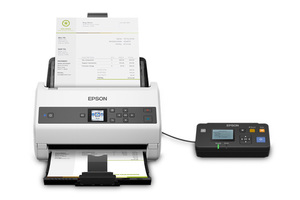Description
The Epson DS-870 Document Scanner is built for everyday business use. Providing world-class performance for fast-paced businesses, the ultra fast Epson DS-870 document scanner was designed for situations where speed is critical and dependability is paramount.
Get world-class performance for your busy workgroup with the fast, reliable and robust DS-870 document scanner. Designed for environments where speed and dependability are paramount, the DS-870 offers blazing-fast speeds up to 65 ppm/130 ipm, plus a high-volume 100-page ADF and peak daily duty cycle of up to 7,000 sheets. And, it’s all backed by an industry-leading 3-year limited warranty, with an Advance Exchange program featuring free Next-Business-Day shipping. The included TWAIN and ISIS® drivers ensure seamless integration with existing software, while a convenient, color LCD display and buttons make navigating scan jobs and selecting modes easy.
Key Scanning Features for the Epson DS-870 Document Scanner:
- Multi-Feed Detection
- Network Scanning (Optional Network Interface Unit required)
- Optional Flatbed Dock
- Windows / Mac compatible
- Color LCD
- 30 user-definable scan job settings with 9 jobs selectable
Additional Items Bundled with the DS-870:
- ISIS & TWAIN Drivers
- OpenText Captiva ISIS
- Epson® Scan 2 Software
- Epson Document Capture Pro Software
- USB 3.0 Cable
- Standard Warranty: Three-year Advanced Unit Replacement
To maximize your investment, try our more advanced scanning software chose from these Vendor products. Automatic Data Extraction, barcode recognition, or auto classification of documents enables your organization to capture, extract, classify and deliver business intelligence to any application.